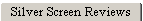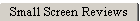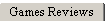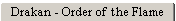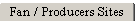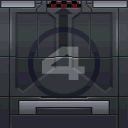
Featured Articles List
Dragons on the Silver Screen

Dragonlance - Dragons of Autumn Twilight

Eragon

Mulan II
Dragons on the Small Screen

Xcalibur

Dragon Tales

My Little Pony - Friendship is Magic
Dragons in Video Games

Spyro - Year of the Dragon (PS1)

Spyro - A Hero's Tail (PS2)

Spyro 2 - Ripto's Rage (PS1)
|
 |
Dragons from the 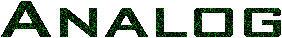 and the and the 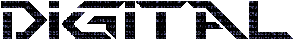 World World |
 |
|
|
|
|
|
|
 |
Download
|

 |
Installing and playing the game on Windows 7+
The unpatched game on the original CD worked right out of the box when using Win98, WinME and WinXP but you will not be able to get past the menu on a PC using a more modern operating system such as Win7 or later. To fix this you will have to download the two files on the left and perform the following steps:
1- Install the game as usual.
2- Download "DRAKAN_PATCH445_ENG.ZIP" and install the last official game patch 445.
3- Download "Drakan_AiO_Patch_Final2.170.zip" and install AiO v2.1.70.
This was tested under Windows 7 and it works fine but it should also work with Win10 and Win11.
|
|
 |
Drakan Screensaver: Arokh
This screensaver shows Arokh flying around toasting wartoks running on your desktop. It will function as any other screensavers under Windows - no surprises here. Once the system determines that it's time to enable the screensaver, then you will see a loadscreen, and shortly thereafter the action will start.
|
|
 |
Rynn Arokh Dragon Skin (v1.2)
This patch allow you to play Rynn as a humanoid dragon (red scales).
Install in Psygnosis\Drakan\Common\System
Backup your original Common\System\System.mod and System.txd files for uninstall.
These instructions are included in the self extracting file
If installed properly, Rynn should look like this: [1] [2] [3] [4]
|
|
 |
Rynn Emerald Dragon Skin (v1.1)
Same as the file above but with emerald scales.
Install in Psygnosis\Drakan\Common\System
Backup your original Common\System\System.mod and System.txd files for uninstall.
These instructions are included in the self extracting file
If installed properly, Rynn should look like this: [1] [2]
|
|
|
|
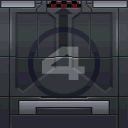












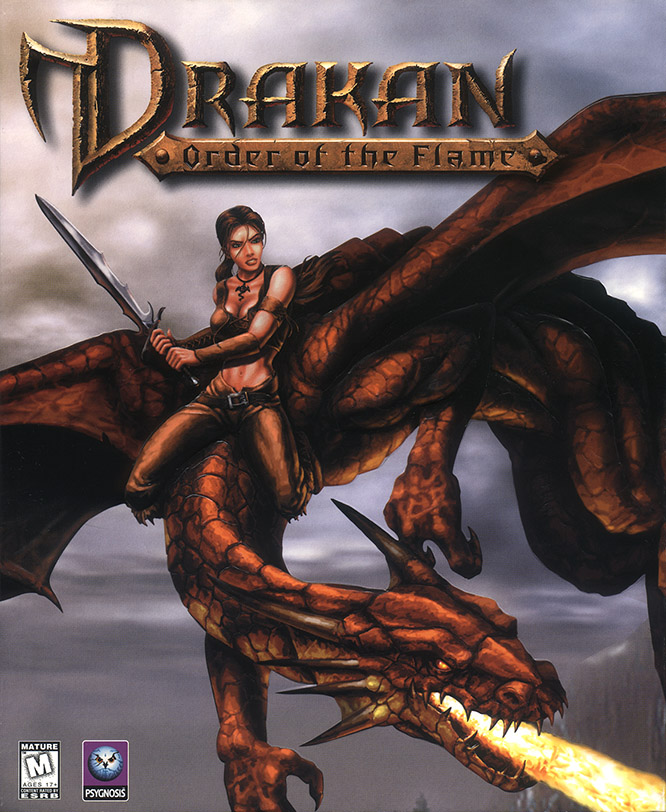
 IPX, TCP/IP - 8 players
IPX, TCP/IP - 8 players